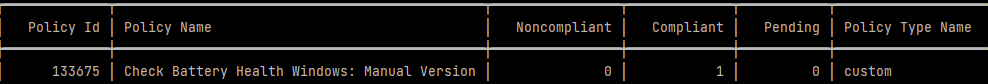I know this has been a topic for some time, and currently my understanding is that Automox can generate some email alerts, but we want to have more focused alerting integrated with our ITSM system.
We’re currently working on hitting the API to create tickets for things like
- Detecting endpoints that have not been connected for X number of days
- Detecting endpoints that are unmanaged and need to be assigned a policy
- Detecting policies that have been out of X% compliance for Y number of days
Some of this can get quite complex as we have to take the X number of days logic outside Automox and therefore have a method of tracking this. For example if a bunch of new updates are released we wouldn’t want to alert immediately on a policy being out of compliance, therefore we want to have some level of delay, while still picking up issues where remediation actions may need to be taken to bring a policy back into compliance.
As a managed service provider, going through dashboard to see this isn’t an efficient or consistent enough process.