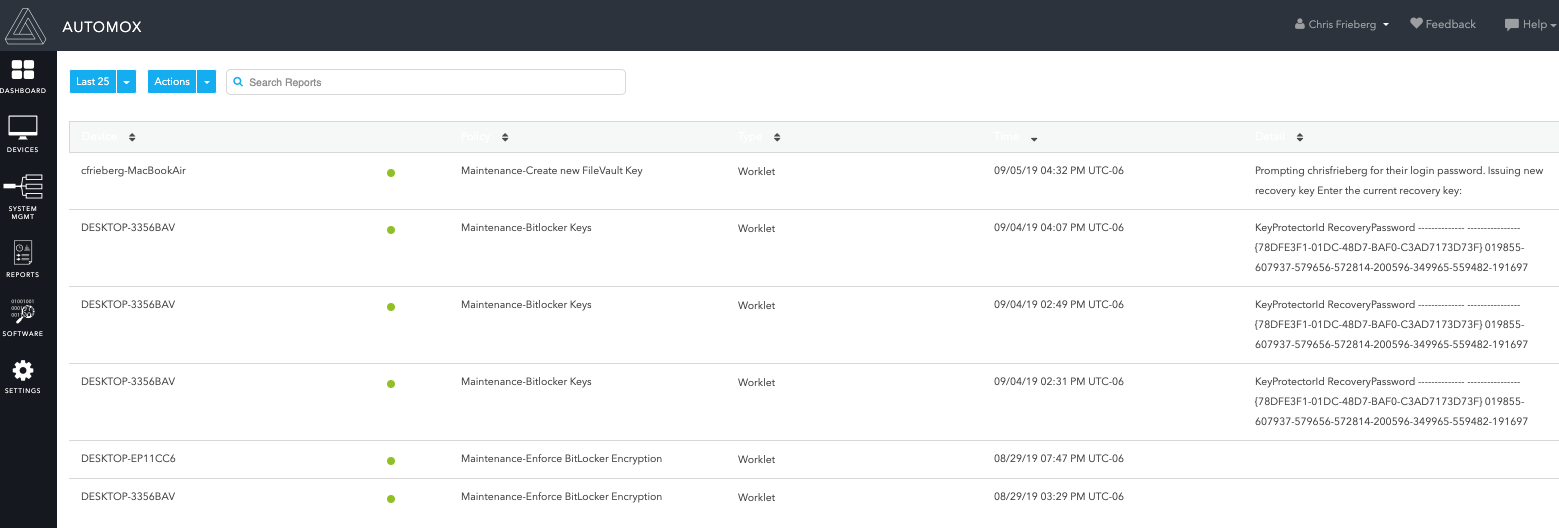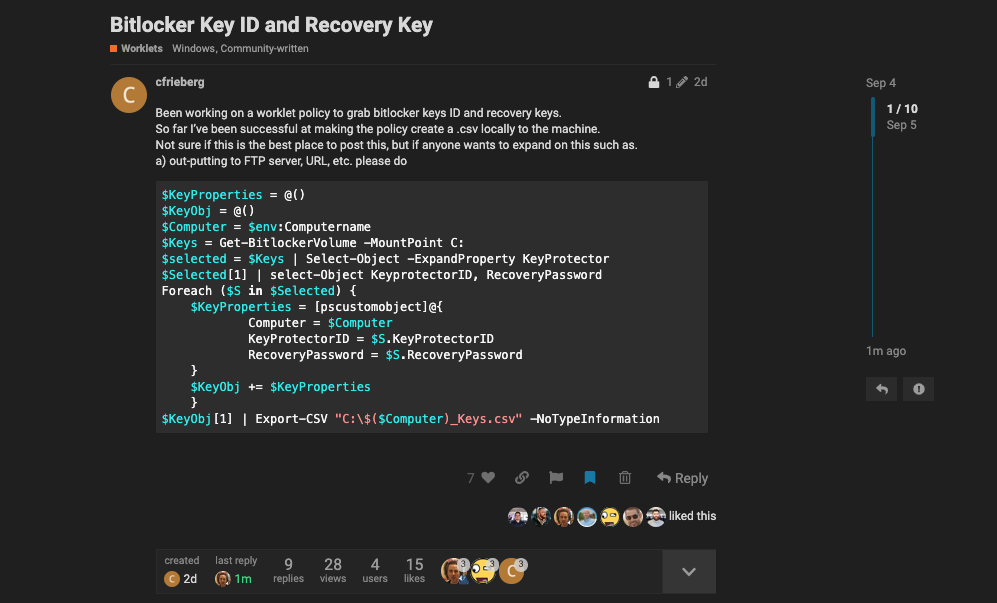Been working on a worklet policy to grab bitlocker keys ID and recovery keys.
So far I’ve been successful at making the policy create a .csv locally to the machine.
Not sure if this is the best place to post this, but if anyone wants to expand on this such as.
a) out-putting to FTP server, URL, etc. please do
$KeyProperties = @()
$KeyObj = @()
$Computer = $env:Computername
$Keys = Get-BitlockerVolume -MountPoint C:
$selected = $Keys | Select-Object -ExpandProperty KeyProtector
$Selected[1] | select-Object KeyprotectorID, RecoveryPassword
Foreach ($S in $Selected) {
$KeyProperties = [pscustomobject]@{
Computer = $Computer
KeyProtectorID = $S.KeyProtectorID
RecoveryPassword = $S.RecoveryPassword
}
$KeyObj += $KeyProperties
}
$KeyObj[1] | Export-CSV "C:\$($Computer)_Keys.csv" -NoTypeInformation