as i am learning this platform, i have a few items in my environment to fix. today, i wanna knock out getting CylancePROTECT installed globally and rollout CylanceOPTICS.
i have looked at the required app policy (in fact, i am using this to push a few other apps). i think this would work for most required apps. three small items prove challenging for me:
- i would like to install multiple apps under one policy (prolly just over complicating things??). this would be a nifty concept for PC Imaging or Day 1 Patching kinda workflows.
- i am not sure i understand how to best leverage the version field.
in my small mind, if i insert a version number in the required app versioning field, the policy would run if the version number of the installed app is lower than the defined version number - OR if the application is not installed, at all.
what if i i want to install an app ONLY if it is not present, could i set this value to 0.001? would the value of 0.001 fundamentally function as an “is not installed” trigger? idk. i will dig into this soon…
- where does Automox place the installation file on the destination machine if you upload an installer into a worklet? or, maybe Automox has a online repository kinda feature? something where tenant can upload content that could be used across all worklets? a secure, online library of installers that could be called by a Invoke-WebRequest (omg!?..think about that session request url that had to be built to pull down the 1909 .iso)?
Anyway…focus.
Evaluation code (disclaimer: the evaluation completed here isn’t perfect. i have yet to comprehend/determine if the evaluation code block can pass variables to the remediation code block. if it can, game on!?):
$Software_Target1 = "Cylance PROTECT"
$Software_Target2 = "Cylance OPTICS"
# $Software_Target... = "wanna evaluate something else?"
if (!((gp HKLM:\SOFTWARE\Microsoft\Windows\CurrentVersion\Uninstall\*).DisplayName -Contains $Software_Target1)){
Exit 1
}elseif (!((gp HKLM:\SOFTWARE\Microsoft\Windows\CurrentVersion\Uninstall\*).DisplayName -Contains $Software_Target2)){
Exit 1
<# rinse and repeat until all apps can be evaluated... #>
# } elseif (!((gp HKLM:\SOFTWARE\Microsoft\Windows\CurrentVersion\Uninstall\*).DisplayName -Contains $Software_Target3)){
# Exit 1
} else { Exit 0 }
Remediation code:
Function InstallMultipleApplications {
<# define your software list #>
$Software_Target1 = "Cylance PROTECT"
$Software_Target2 = "Cylance OPTICS"
# $Software_Target... = "wanna install something else?"
<# for a .msi file :: build installer #>
if (!((gp HKLM:\SOFTWARE\Microsoft\Windows\CurrentVersion\Uninstall\*).DisplayName -Contains $Software_Target1)){
<# stash installer online (if you are cheap like me, use github!?) #>
powershell -command "Invoke-WebRequest -Uri 'https://raw.githubusercontent.com/.../CylanceProtect_x64.msi' -OutFile c:\temp\CylancePROTECT_x64.msi"
$Installed_Target1 = ((Start-Process "msiexec.exe" -ArgumentList "/i c:\temp\cylanceprotect_x64.msi PIDKEY=<APP KEY HERE> LAUNCHAPP=1 REGWSC=1 REBOOT=ReallySuppress /l*v C:\Windows\Temp\CylancePROTECT_Install.log" /qn -NoNewWindow -Wait -PassThru).ExitCode)
<# if you wanna test this in a lab/sans email notifications, uncomment the next few Write-Host lines #>
# Write-Host "'$Software_Target1' attempted to install :: (CODE: $Installed_Target1)"
} else {
$Installed_Target1 = 2
# Write-Host "'$Software_Target1' was already installed :: (CODE: $Installed_Target1)"
}
<# for a .exe file :: build installer #>
if (!((gp HKLM:\SOFTWARE\Microsoft\Windows\CurrentVersion\Uninstall\*).DisplayName -Contains $Software_Target2)){
<# stash installer online #>
powershell -command "Invoke-WebRequest -Uri 'https://raw.githubusercontent.com/.../CylanceOPTICSSetup.exe' -OutFile C:\temp\CylanceOPTICSSetup.exe"
$Installed_Target2 = ((Start-Process -FilePath "C:\temp\CylanceOPTICSSetup.exe" -ArgumentList ('/q', '/i', '/n', '/l*v C:\Temp\CylanceOPTICS_Install.log') -Wait -Passthru).ExitCode)
# Write-Host "'$Software_Target2' attempted to install :: (CODE: $Installed_Target2)"
} else {
$Installed_Target2 = 2
# Write-Host "'$Software_Target2' was already installed :: (CODE: $Installed_Target2)"
}
<#rinse and repeat until you have all your app installers built... #>
<# wanna email notification this worklet's activity? #>
if (($Installed_Target1 -ne 2) -and ($Installed_Target2 -ne 2)){
<# plugin email notification code block here (see below "email notification code block" link)... #>
}
}
<# ask politely and i bet PowerShell will run this function for you???  #>
#>
InstallMultipleApplications
Example email notification generated by remediation actions (Happy learned how to putt. Uh-oh!?):
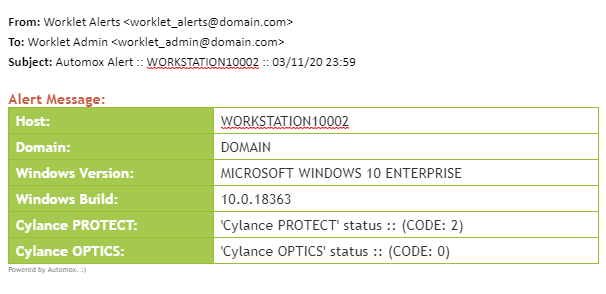
Email notification code block:
Please test any gold nugget you find using your mad google-fu skills BEFORE you fling it at your production systems. 🤪😷☠
