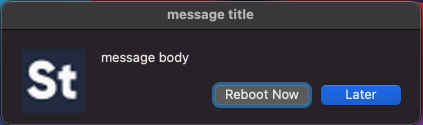I wonder if its possible to make a mac script that would check if system is pending a reboot and then push user notifications to do it, not necessary to have an option for user to do it from the message, just want to alert user they need to reboot…repeatedly…until they hopefully do.
System needs a reboot prompting script?
Login to the community
No account yet? Create an account
Enter your E-mail address. We'll send you an e-mail with instructions to reset your password.