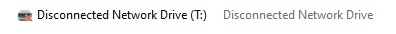Hi @kaitlin.houser and @saman.keyhan,
We’ve just published a new Worklet to our Catalog that will generate a scheduled task to map a network drive during your user’s next log on action. You can check it out here:
To use this Worklet, you’ll want to make sure that you complete these two variables in both the evaluation and remediation code blocks:
$driveLetter = ""
$uncPath = ""
When the evaluation code runs during a scan, it will check to see if the defined network drive and drive letter already exist. If found, the device is compliant and the worklet run will end. If not found, the device will be flagged for remediation.
The remediation code will then create a scheduled task named "Map Network Drive" that runs as the current user with the trigger being their log on action.
Let me know if you have any questions about implementing the worklet in your environment.
Have a great weekend!