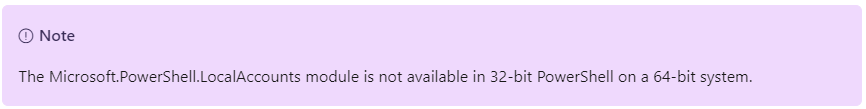Hi Team ,
We have below script which we are using to create LOcal admin account in windows:
It is working fine manually, but not through AUTOMOX Worklets.
Kindly suggest.
$username = "username" # Administrator is built-in name
$password = ConvertTo-SecureString "Password here" -AsPlainText -Force
Function Write-Log {
param(
[Parameter(Mandatory = $true)][string] $message,
[Parameter(Mandatory = $false)]
[ValidateSet("INFO","WARN","ERROR")]
[string] $level = "INFO"
)
# Create timestamp
$timestamp = (Get-Date).toString("yyyy/MM/dd HH:mm:ss")
# Append content to log file
Add-Content -Path $logFile -Value "$timestamp [$level] - $message"
}
Function Create-LocalAdmin {
process {
try {
New-LocalUser "$username" -Password $password -FullName "$username" -Description "local admin" -ErrorAction stop -PasswordNeverExpires
Write-Log -message "$username local user crated"
# Add new user to administrator group
Add-LocalGroupMember -Group "Administrators" -Member "$username" -ErrorAction stop
Write-Log -message "$username added to the local administrator group"
}catch{
Write-log -message "Creating local account failed" -level "ERROR"
}
}
}
Write-Log -message "#########"
Write-Log -message "$env:COMPUTERNAME - Create local admin account"
Create-LocalAdmin
Write-Log -message "#########"