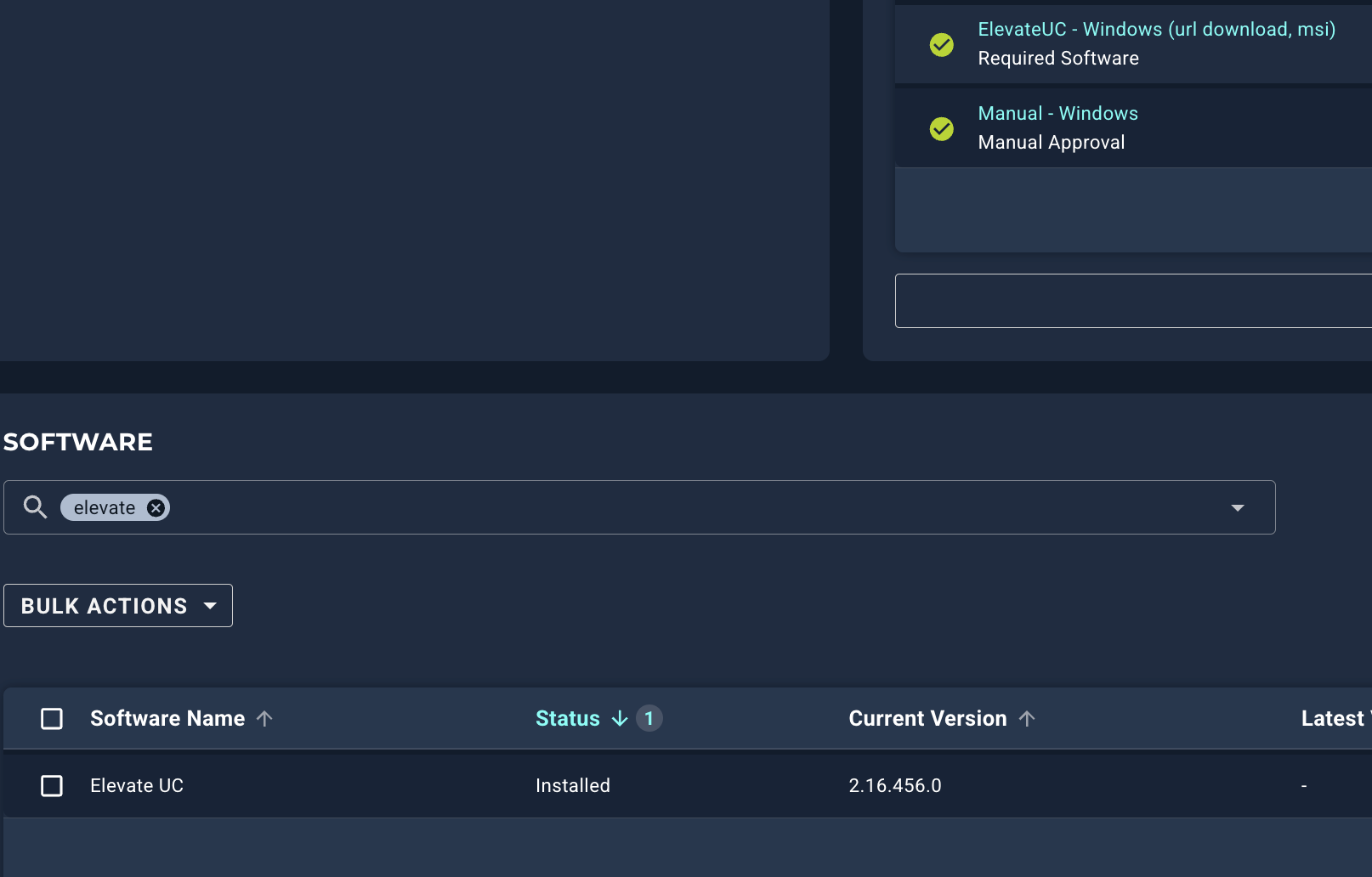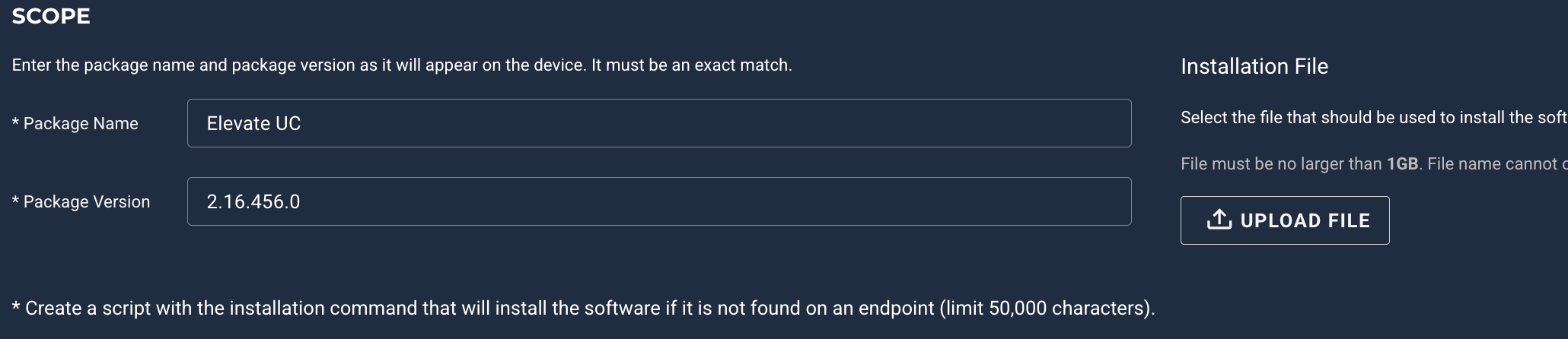Good Morning,
I’m experiencing a lot of unexpected trouble with what should be a simple Windows program install. The program in question is called ElevateUC. installer is 32bit and does not require any special permissions or license to install.
I ran “start-process -filepath "C:\Temp\elevate-uc.exe" -ArgumentList "/S” in a non elevated powershell and it installed in about 30 seconds, but when I try it in Automox it gets stuck at “pending” and eventually times out after about 30 minutes. with this error:
Standard Output:
Failed to install Elevate UC 2.16.456 version 2.16.456. Please see installation logs if applicable.
Standard Error:
COMMAND TIMED OUT.
I Tried the “EXE Software Installation (System Wide-All Users)“ Worklet and after triple checking the version, display name, etc as well as using wildcards it still does not work, I get variations of the error above based on using wild cards, different versions, etc
I can see it start the process (evaluateUC.exe) in task manager, but it just sits there
Vendor does not have any documentation but the only arguments are /s and /alluser (alluser prompts for admin to install for everyone)
Verified arguments are correct via Manage Engine as well as running it on my computer
Tried unwrapping to a .msi to see if that would work, unable to do so.
Installer found at https://pdw.serverdata.net/softphone-app