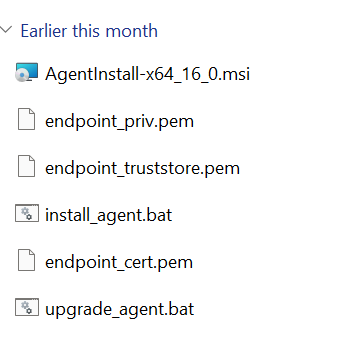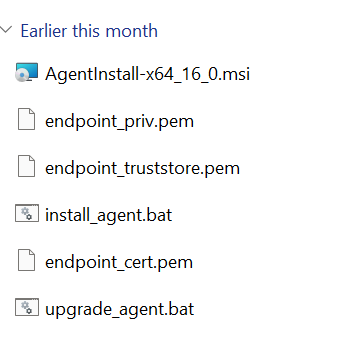In addition to that, we have tested with both required software policy and worklets, both are not working with remediation code below:
Install script
exit(Start-Process -FilePath 'msiexec.exe' -ArgumentList('/i','AgentInstall-x64_16_0.msi','/qn','INSTALLDIR="%PROGRAMFILES%\Manufacturer\Endpoint Agent"','ENDPOINTSERVER="dlp.mycompany.my:443"','TOOLS_KEY="tools_key"','RANDOM_KEY="RANDOM_KEY"','UNINSTALLPASSWORDKEY="Uninstallpasswordkey"','SERVICENAME="EDPA"','WATCHDOGNAME="WDP"','ARPSYSTEMCOMPONENT="1"','ENDPOINT_CERTIFICATE="endpoint_cert.pem"','ENDPOINT_PRIVATEKEY="endpoint_priv.pem"','ENDPOINT_PRIVATEKEY_PASSWORD="endpointprivatekeypassword"','ENDPOINT_TRUSTSTORE="endpoint_truststore.pem"','LOGDETAILS="Yes"','/L*v SystemDrive%\installAgent.log') -Wait -Passthru).ExitCode
The installer file package as following: