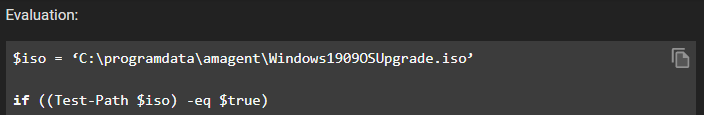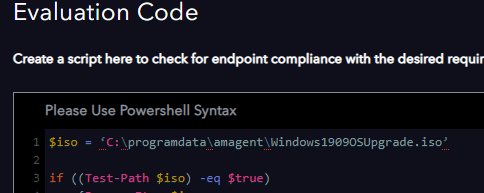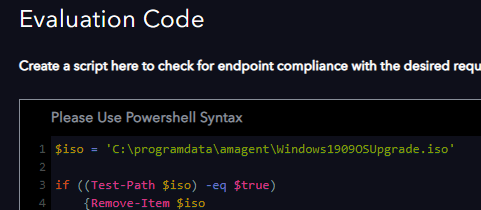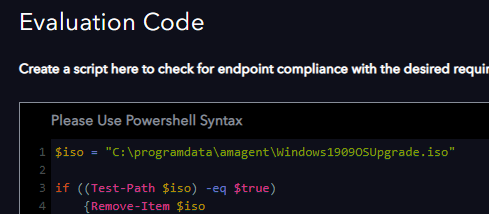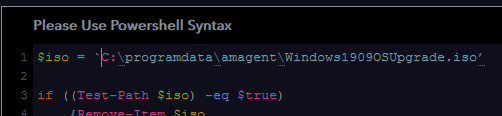Hi Ya’ll
Big Shoutout and thanks to @rich for getting the information needed in order for this script to work successfully!
This is a one-click automatic upgrade without needing to pre-deploy the 1909 .iso image to your devices. This Worklet will automatically build out the download link for 1909 based on your OS’s architecture, download the .iso image to you local system, mount the .iso to a disk drive, and then automatically run the download setup all silently without any user interaction. It will remove the iso after the installation completes.
The Evaluation and Remediation code for the Worklet is as follows:
Evaluation:
$iso = "C:\programdata\Windows1909OSUpgrade.iso"
if ((Test-Path $iso) -eq $true)
{Remove-Item $iso
}
$osversion = (Get-Item "HKLM:SOFTWARE\Microsoft\Windows NT\CurrentVersion").GetValue('ReleaseID')
if (($osversion -lt "1909"))
{exit 1
}
else
{exit 0
}
Remediation:
$lang = "English"
$locID = "en-US"
$verID = "Windows10ISO"
$skuID = "9029"
$prodID = "1429"
$archID = "IsoX64"
## variables you might not want to change (unless msft changes their schema)
$pgeIDs = @("a8f8f489-4c7f-463a-9ca6-5cff94d8d041", "cfa9e580-a81e-4a4b-a846-7b21bf4e2e5b")
$actIDs = @("getskuinformationbyproductedition", "GetProductDownloadLinksBySku")
$hstParam = "www.microsoft.com"
$segParam = "software-download"
$sdvParam = "2"
## used to spoof a non-windows web request
$userAgent = "Mozilla/5.0 (Windows NT 10.0; Win64; x64) AppleWebKit/537.36 (KHTML, like Gecko) Chrome/70.0.3538.102 Safari/537.36 Edge/18.18362"
## used to maintain session in subsequent requests
$sessionID = [GUID]::NewGuid()
## builds session request url
$uri = "https://www.microsoft.com/" + $locID + "/api/controls/contentinclude/html"
$uri += "?pageId=" + $pgeIDs[0]
$uri += "&host=" + $hstParam
$uri += "&segments=" + $segParam + "," + $verID
$uri += "&query="
$uri += "&action=" + $actIDs[0]
$uri += "&sessionId=" + $sessionID
$uri += "&productEditionId=" + $prodID
$uri += "&sdvParam=" + $sdvParam
## requests user session
Invoke-WebRequest -UserAgent $userAgent -WebSession $session $uri -ErrorAction:Stop -Method:Post -Headers $headers -UseBasicParsing | Out-Null
## builds link request url
$uri = "https://www.microsoft.com/" + $locID + "/api/controls/contentinclude/html"
$uri += "?pageId=" + $pgeIDs[1]
$uri += "&host=" + $hstParam
$uri += "&segments=" + $segParam + "," + $verID
$uri += "&query="
$uri += "&action=" + $actIDs[1]
$uri += "&sessionId=" + $sessionID
$uri += "&skuId=" + $skuID
$uri += "&lang=" + $lang
$uri += "&sdvParam=" + $sdvParam
## requests link data
$response = Invoke-WebRequest -UserAgent $userAgent -WebSession $session $uri -ErrorAction:Stop -Method:Post -Headers $headers -UseBasicParsing
## parses response data
$objs = $response.Links
$objs | Foreach-Object {$_.href = ($_.href).Replace('amp;','')}
$linky = $objs | Select-Object -Property href | Sort-Object -Property href
$link = $linky | Select-Object -ExpandProperty href
## Determine correct link for OS Architecture
$osarch = (Get-WmiObject Win32_OperatingSystem).OSArchitecture
If ($osarch -eq "64-bit") {
$dllink = $link | Where-Object {$_ -match 'x64.iso'}
} elseif ($osarch -eq "32-bit") {
$dllink = $link | Where-Object {$_ -match 'x32.iso'}
}
Write-Output $dllink
Try {
(new-object System.Net.WebClient).DownloadFile("$dllink", "C:\programdata\Windows1909OSUpgrade.iso") |
Out-file C:\Windows\Temp\output.csv -Append
} Catch {
Write-Error ".iso linked was successfully created but download Failed. Reference c:\windows\temp\output.csv for more information or contact Automox Support"
exit 1
}
#specify path to ISO image
#############Change the settings in this block#######################
$isoImg = "C:\programdata\Windows1909OSUpgrade.iso"
##############################################################
Mount-DiskImage -ImagePath $isoImg
$letter = (Get-DiskImage $isoImg | Get-Volume).DriveLetter
$dos = ":" ### Unnecessary with changed line below
$drivemount = "$letter" + "$dos"
Set-Location $drivemount
# Required: The drive letter needs to be manually changed to match the value of $driverletter (ex: Y:)
# Optional: /pkey is for a device that needs a product key. Default is disable, remove "#" to enable. (ex: /pkey XXXXX-XXXXX). Not required for install
# Optional: /noreboot is enabled by default. Remove "#" to automatically reboot the device after install is complete
./setup.exe /auto upgrade /quiet #/pkey
The Evaluation code exits with a 1 if a devices OS version is less than 1909 and executes the policy at the scheduled time
Choose the setup.exe arguments you want when it performs the OS update. This is the last line of code in the Remediation block. By Default it is set to do a quiet install and automatically reboot the device to complete the upgrade.
Here is an example of the setup.exe command using the /quiet and /noreboot argument:
Copy to clipboard
.\setup.exe /auto upgrade /quiet /noreboot
That should do it! Be sure to test this on a few devices before deploy to production environment.
Let me know if there are any questions!