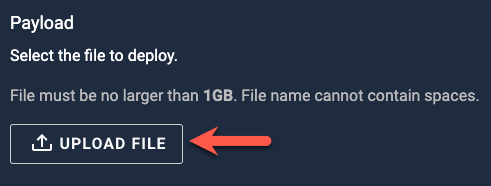I’m attempting to use the Worklet from the catalog named “EXE Software Installation (System Wide-All Users)”. With only a couple of variables I’m at a loss why it is coming back with the error of “COMMAND TIMED OUT.”
I’m running the policy on a system that Automox sees online at this time. Has anyone run into this?
Best answer by JohnG-Automox
View original