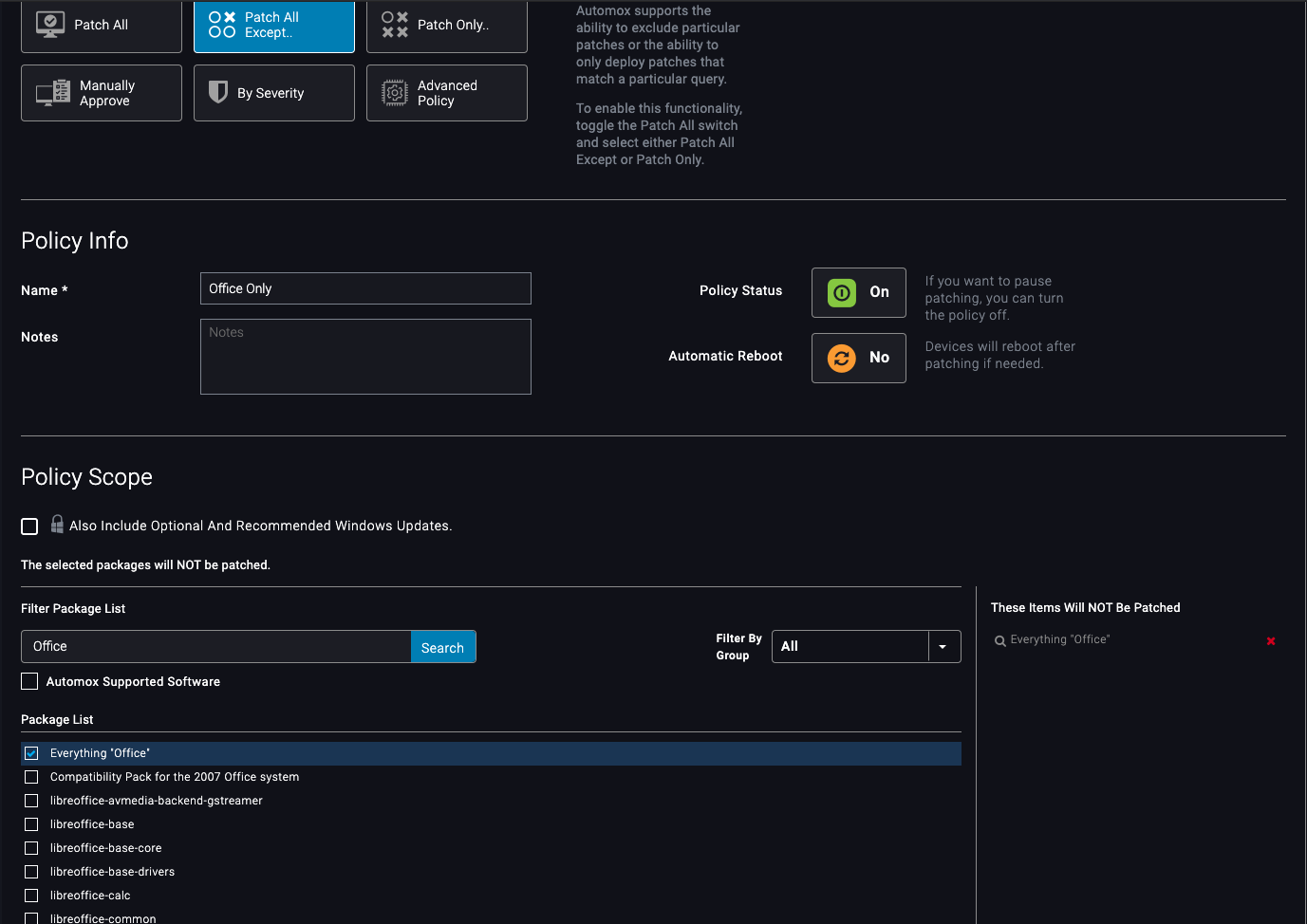Hi there!
I’m (my users) facing a problem I don’t really find a good solution. Some of the updates of Microsoft Office involve restarting the app. Automox can notify users when a system is going to reboot. But seems to be no way to either stop restarting the app or notifying users in a proper way.
The most we can do (and this was the idea that Automox team told me) is to notify users that there is an Office update and that they have to be careful because maybe the applications shuts down.
As you can imaging, this is very important as this can result in loosing hours of work in a document.
Does anyone faced this problem? What ideas you suggest?