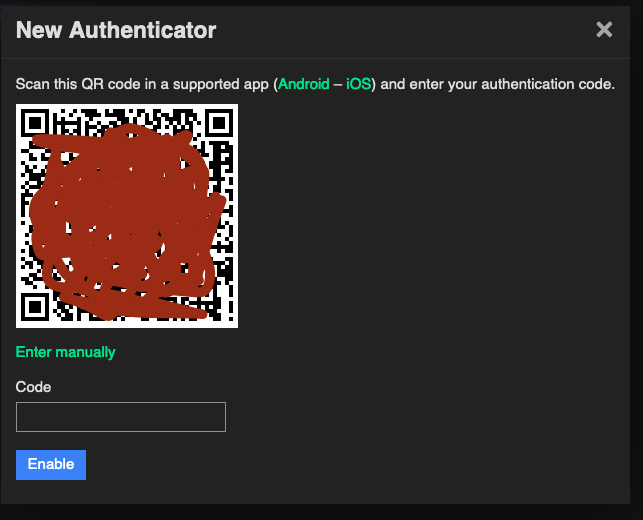This community platform supports two factor authentication. If you want to enable that, go to your preferences by clicking on your avatar in the upper right and then the gear icon.
Once on your profile page, click on Manage Two Factor Authentication:
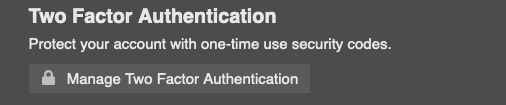
Then click on New Authenticator:
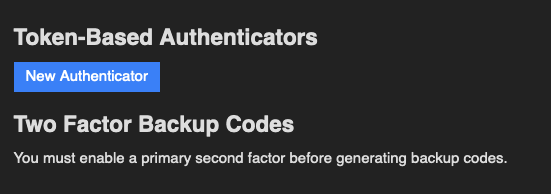
From there scan the QR code in the supported MFA app of your choice and away you go!